- Kentico CMS
Easter eggs in Kentico
What’s really great about having friends who work at Kentico is that I not only have people to play sports with or hang out with, but I also get insider updates about what’s happening at Kentico. Sometimes, they even give me a sneak peek behind the scenes. I am super excited to share with you some fancy features that aren't mentioned in any documentation—Easter eggs.
ASCII art in macros
There are three macros that give you unexpected results in the form of ASCII art. The best way to display them is by typing these macros into the content of the Static text web part and viewing the source of a live site. To display ASCII art on a live site, use the Monospace or Courier font family.
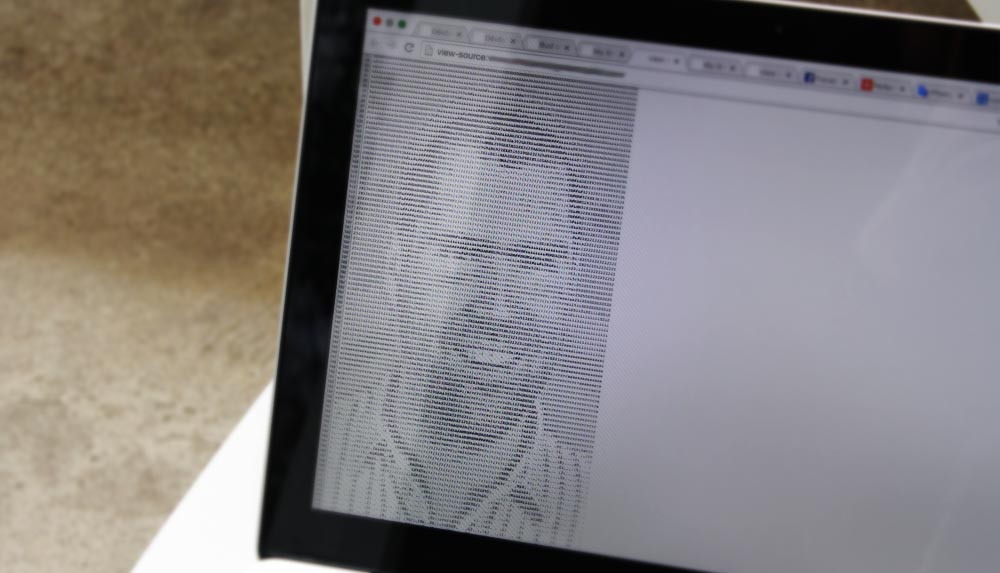
The first two Easter egg macros celebrate a Kentico employee who is no ordinary individual—he is a true hero. His expertise in .bat files is well known among Kentico employees, but he prefers to remain incognito in public. You will never find his name or even a photo. He is known as Dalos, and his face is encrypted in two Kentico macro expressions.
The third macro expression is a small ASCII picture of a bunny.
Loading...Web.config Key
Kentico offers many web.config keys that provide specific functionalities. You can add these keys to the appSettings section of your web.config file to activate them. There is one Easter egg key that makes the icons in the Pages application rotate.
Conclusion
And that’s it! I spoke with one of Kentico's technical leaders, and they mentioned that these Easter eggs might be removed in Kentico 9. So, try them out before you upgrade!
About the author
Milan Lund is a freelance web developer with expertise in Kentico. He specializes in building and maintaining websites on the Kentico platform. Milan writes articles based on his project experiences to assist both his future self and other developers.
Find out more